На базе Ubuntu 10.04 и 10.10 Server amd64
Потребуется:
- icecast-2.3.2 - Ogg Vorbis and MP3 streaming media server (потоковый медиа-сервер)
- ices-0.4 - source client for broadcasting in MP3 format to an icecast2 server (утилита для посылки MP3-аудиопотока)
ices-2.0.1 - source client for broadcasting in Ogg Vorbis format to an icecast2 server (утилита для посылки OGG-аудиопотока)- libshout-2.2.2 - MP3/Ogg Vorbis broadcast streaming library (библиотека)
- libmp3lame-3.98.4 - An MP3 encoding library (библиотека)
- libfaad2 - бесплатный продвинутый звуковой декодер - файлы времени выполнения (библиотека)
- libmp4v2-0 - freeware Advanced Audio Decoder - runtime files (библиотека)
- libperl5.10 - shared Perl library (библиотека)
- libxslt1.1 - XSLT 1.0 processing library - runtime library (библиотека)
- libvorbisfile3 - The Vorbis General Audio Compression Codec (High Level API)
Начнём...
Установим библиотеки
sudo apt-get install libmp3lame0 libshout3 libfaad2 libmp4v2-0 libperl5.10 libxslt1.1 libvorbisfile3
Установим утилиту ices-0.4
К сожалению её нет в репозитории, по этому необходимо загрузить:
wget http://radium.vao-ix.ru/deb/ubuntu.10.04/ices_0.4-0medibuntu2_amd64.deb
и устанавливаем
sudo dpkg -i ices_0.4-0medibuntu2_amd64.deb
Установим потоковый медиа-сервер Icecast2
sudo apt-get install icecast2
В процессе установки будет создана новая группа icecast и системный пользователь icecast2 входящий в группу icecast
Добавляется группа `icecast' (GID 114) ... Готово. Добавляется системный пользователь `icecast2' (UID 107) ... Добавляется новый пользователь `icecast2' (UID 107) в группу `icecast' ... Не создаётся домашний каталог `/usr/share/icecast2'. icecast2 daemon disabled - read /etc/default/icecast2. Обрабатываются триггеры для libc-bin ... ldconfig deferred processing now taking place
Настройка сервера Icecast2
Конфигурационный файл находится /etc/icecast2/icecast.xml
<icecast>
<limits>
<clients>100</clients>
<sources>2</sources>
<threadpool>5</threadpool>
<queue-size>524288</queue-size>
<client-timeout>30</client-timeout>
<header-timeout>15</header-timeout>
<source-timeout>10</source-timeout>
<!-- If enabled, this will provide a burst of data when a client
first connects, thereby significantly reducing the startup
time for listeners that do substantial buffering. However,
it also significantly increases latency between the source
client and listening client. For low-latency setups, you
might want to disable this.
-->
<burst-on-connect>1</burst-on-connect>
<!-- same as burst-on-connect, but this allows for being more
specific on how much to burst. Most people won't need to
change from the default 64k. Applies to all mountpoints
-->
<burst-size>65535</burst-size>
</limits>
<authentication>
<!-- Sources log in with username 'source' -->
<source-password>you_source_password</source-password>
<!-- Relays log in username 'relay' -->
<relay-password>you_relay_password</relay-password>
<!-- Admin logs in with the username given below -->
<admin-user>admin</admin-user>
<admin-password>you_admin_password</admin-password>
</authentication>
<!-- set the mountpoint for a shoutcast source to use, the default if not
specified is /stream but you can change it here if an alternative is
wanted or an extension is required
-->
<!-- <shoutcast-mount>/live.nsv</shoutcast-mount> -->
<!-- Uncomment this if you want directory listings -->
<!--
<directory>
<yp-url-timeout>15</yp-url-timeout>
<yp-url>http://dir.xiph.org/cgi-bin/yp-cgi</yp-url>
</directory>
-->
<!-- This is the hostname other people will use to connect to your server.
It affects mainly the urls generated by Icecast for playlists and yp
listings.
-->
<hostname>localhost</hostname>
<!-- You may have multiple <listener> elements -->
<listen-socket>
<port>8000</port>
<!-- <bind-address>127.0.0.1</bind-address> -->
<!-- <shoutcast-mount>/stream</shoutcast-mount> -->
</listen-socket>
<!--
<listen-socket>
<port>8001</port>
</listen-socket>
-->
<!-- <master-server>127.0.0.1</master-server> -->
<!-- <master-server-port>8001</master-server-port> -->
<!-- <master-update-interval>120</master-update-interval> -->
<!-- <master-password>hackme</master-password> -->
<!-- setting this makes all relays on-demand unless overridden, this is
useful for master relays which do not have <relay> definitions here.
The default is 0
-->
<!-- <relays-on-demand>1</relays-on-demand> -->
<!--
<relay>
<server>127.0.0.1</server>
<port>8001</port>
<mount>/example.ogg</mount>
<local-mount>/different.ogg</local-mount>
<on-demand>0</on-demand>
<relay-shoutcast-metadata>0</relay-shoutcast-metadata>
</relay>
-->
<!-- Only define a <mount> section if you want to use advanced options,
like alternative usernames or passwords
<mount>
<mount-name>/example-complex.ogg</mount-name>
<username>othersource</username>
<password>hackmemore</password>
<max-listeners>1</max-listeners>
<dump-file>/tmp/dump-example1.ogg</dump-file>
<burst-size>65536</burst-size>
<fallback-mount>/example2.ogg</fallback-mount>
<fallback-override>1</fallback-override>
<fallback-when-full>1</fallback-when-full>
<intro>/example_intro.ogg</intro>
<hidden>1</hidden>
<no-yp>1</no-yp>
<authentication type="htpasswd">
<option name="filename" value="myauth"/>
<option name="allow_duplicate_users" value="0"/>
</authentication>
<on-connect>/home/icecast/bin/stream-start</on-connect>
<on-disconnect>/home/icecast/bin/stream-stop</on-disconnect>
</mount>
<mount>
<mount-name>/auth_example.ogg</mount-name>
<authentication type="url">
<option name="mount_add" value="http://myauthserver.net/notify_mount.php"/>
<option name="mount_remove" value="http://myauthserver.net/notify_mount.php"/>
<option name="listener_add" value="http://myauthserver.net/notify_listener.php"/>
<option name="listener_remove" value="http://myauthserver.net/notify_listener.php"/>
</authentication>
</mount>
-->
<fileserve>1</fileserve>
<paths>
<!-- basedir is only used if chroot is enabled -->
<basedir>/usr/share/icecast2</basedir>
<!-- Note that if <chroot> is turned on below, these paths must both
be relative to the new root, not the original root
-->
<logdir>/var/log/icecast2</logdir>
<webroot>/usr/share/icecast2/web</webroot>
<adminroot>/usr/share/icecast2/admin</adminroot>
<!-- <pidfile>/usr/share/icecast2/icecast.pid</pidfile> -->
<!-- Aliases: treat requests for 'source' path as being for 'dest' path
May be made specific to a port or bound address using the "port"
and "bind-address" attributes.
-->
<!--
<alias source="/foo" dest="/bar"/>
-->
<!-- Aliases: can also be used for simple redirections as well,
this example will redirect all requests for http://server:port/ to
the status page
-->
<alias source="/" dest="/status.xsl"/>
</paths>
<logging>
<accesslog>access.log</accesslog>
<errorlog>error.log</errorlog>
<!-- <playlistlog>playlist.log</playlistlog> -->
<loglevel>3</loglevel> <!-- 4 Debug, 3 Info, 2 Warn, 1 Error -->
<logsize>10000</logsize> <!-- Max size of a logfile -->
<!-- If logarchive is enabled (1), then when logsize is reached
the logfile will be moved to [error|access|playlist].log.DATESTAMP,
otherwise it will be moved to [error|access|playlist].log.old.
Default is non-archive mode (i.e. overwrite)
-->
<!-- <logarchive>1</logarchive> -->
</logging>
<security>
<chroot>0</chroot>
<!-- Системный пользователь и группа под которым будет запускаться icecast2
0 выключено, 1 включено
-->
<!--
<changeowner>
<user>nobody</user>
<group>nogroup</group>
</changeowner>
-->
</security>
</icecast>
Далее в файле /etc/default/icecast2 изменяем ENABLE=false на ENABLE=true
# Defaults for icecast2 initscript # sourced by /etc/init.d/icecast2 # installed at /etc/default/icecast2 by the maintainer scripts # # This is a POSIX shell fragment # # Full path to the server configuration file CONFIGFILE="/etc/icecast2/icecast.xml" # Name or ID of the user and group the daemon should run under USERID=icecast2 GROUPID=icecast # Edit /etc/icecast2/icecast.xml and change at least the passwords. # Change this to true when done to enable the init.d script ENABLE=true
А теперь, попробуем взлететь :) (В ubuntu 10.04 и 10.10 можно запутсить командой):
service icecast2 startТак выглядит результат нормального взлёта:
Starting icecast2: Starting icecast2 Detaching from the console icecast2.
Теперь проверим:
ps waux | grep icecast
результат:
icecast2 23959 0.0 0.3 136864 3272 pts/1 Sl 04:19 0:00 /usr/bin/icecast2 -b -c /etc/icecast2/icecast.xml
Можно посмотреть порт:
netstat -na | grep -i listen | grep 8000
результат:
tcp 0 0 0.0.0.0:8000 0.0.0.0:* LISTEN
Ну и заглянем через браузер:

Если что-то пошло не так, изучаем ошибки в файле /var/log/icecast2/error.log
Настройка ices 0.4
Cоздаем файл /usr/local/etc/ices.conf
touch /usr/local/etc/ices.conf
Открываем в редакторе /usr/local/etc/ices.conf и копируем:
<?xml version="1.0"?>
<ices:Configuration xmlns:ices="http://www.icecast.org/projects/ices">
<Playlist>
<File>/home/radio/play/playlist.txt</File>
<Randomize>1</Randomize>
<Type>builtin</Type>
<Module>ices</Module>
</Playlist>
<Execution>
<Background>1</Background>
<Verbose>0</Verbose>
<BaseDirectory>/tmp</BaseDirectory>
</Execution>
<Stream>
<Server>
<Hostname>localhost</Hostname>
<Port>8000</Port>
<Password>you_source_password</Password>
<Protocol>http</Protocol>
</Server>
<Mountpoint>/playlist</Mountpoint>
<Name>Default stream</Name>
<Genre>Default genre</Genre>
<Description>Default description</Description>
<URL>http://localhost:8000/playlist</URL>
<Public>0</Public>
<Bitrate>128</Bitrate>
<Reencode>1</Reencode>
<Samplerate>44100</Samplerate>
<Channels>2</Channels>
</Stream>
</ices:Configuration>
Ограничим доступ к файл конфигурации:
sudo chown icecast2:icecast /usr/local/etc/ices.conf
sudo chmod 640 /usr/local/etc/ices.conf
Создадим катаолог для музыкальных файлов:
mkdir /home/radio
mkdir /home/radio/play
Поместим в каталог /home/radio/play несколько mp3 файлов и после создадим playlist.txt для этого каталога:
cd /home/radio/play
ls > playlist.txt
В связи с тем, что в каталог с музыкой могут попасть не только mp3 файлы, а ls затянет в playlist.txt всё что найдёт в каталоге, от чего в дальнейшем возникнут затыки, рекомендую создавать отфильтрованный playlist.txt следующим способом.
find -name '*.mp3' -exec echo '{}' \; > playlist.txt
Запускаем находясь в /home/radio/play (в каталоге с файлом playlist.txt и mp3 файлами)
ices -c '/usr/local/etc/ices.conf'
По адресу http://192.168.1.251:8000/playlist должна играть музыка
На этом пока всё! :)
一步一步地达到目的
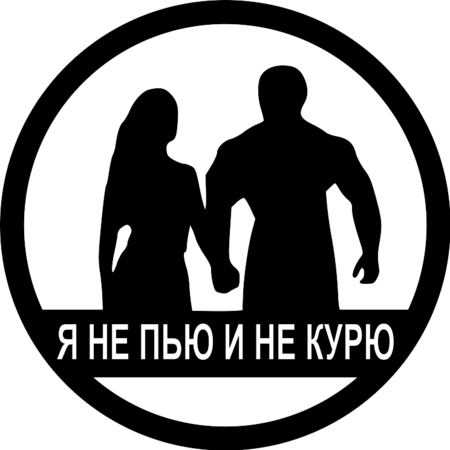

Прямая трансляция переговоров космонавтов МКС с ЦУП.
Только голос | Голос и Видео
Говорят они не всегда, только по необходимости, так что не удивляйтесь, если на канале будет тишина.
Оглавление
Cisco Systems
Связь через консольный кабельСброс пароля на Catalyst 2950
Создание VLAN на Catalyst 2950
Создание и управление стеками коммутаторов
FreeBSD 8.2 - Сервер с "нуля"
УстановкаНачальная настройка
Сборка ядра (c Kernel NAT)
Named
OpenVPN
Ubuntu Server
Настраиваем WEB-сервер
Apache2 + PHP5 + MySQL + phpMyAdmin
Пример для виртуальных хостов
Установка TFTP сервера (tftpd)
Установка Midnight Commander
Установка Deluge с Web-интерфейсом
Бэкапим MySQL базы
MySQL шпаргалки
Резервное копирование - м1
Простой шлюз на Ubuntu Server
Сетевое радио на Icecast2
Объединение HDD дисков
Управление автозагрузкой
Настройка сети вручную
Защита от брутфорса
ssh, ftp, http: fail2ban
OpenVPN Installation Ubuntu
Ubuntu Desktop
Настройка Ubuntu Desktop 10.10Раскукоживаем Менеждер обновлений
Раскладка - флажки вместо текста
QutIM - клиент ICQ, Jabber, MAgent, IRC
Температура железа на панеле
Горячие клавиши в Ubuntu Unity
Драйвера NVIDIA в Ubuntu
Радио лоток в области уведомлений
SSHFS - Монтируем удаленную FS
Резервное копирование Ubuntu Desk
Загрузочная флешка Ubuntu Server
Загрузочная USB из под Windows
Как найти нужный PPA-репозиторий
Видеонаблюдение под Ubuntu 10.04 для "чайников"
Видеонаблюдение легально!
Linux
Полезные команды LinuxКонфиг железа в Ubuntu
Мониторинг хостов в сети
Разное на одном листе
inotify - это подсистема ядра Linux, которая позволяет получать уведомления об изменениях в файловой системе.
Полезное под Windows
FTPS - защищённое соединениеPuTTY - Как сохранить настройки
VirtualBox - Клонирование виртуальных машин.
Скриптовые языки
AWK - Язык обработки структурированных текстовЧит-листы или Шпаргалки
Последовательное соединение проводников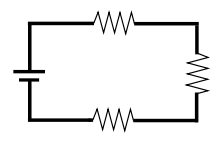 Параллельное соединение проводников 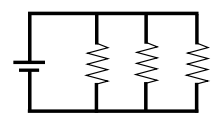
|
Gedit style schemes
|
|
HTML заметки
Разные валидные фичи10 преступлений с HTML тегами
Заметки по установке
MaxSite CMS версия 0.42
Горизонтальное CSS Меню
.htacces паролим сайт
Противоугонный пакет
Коллекция jQuery plagins
Quovolver [?]Custom Animation Banner [?]
Style my tooltips [?]
2:5020/1209.12@FidoNet
Мои сортовые телефоны и смартфоны:
- 1997-1999 - ERICSSON DH318, ERICSSON DH618
- 1999-2002 - Siemens C25 in case "Chameleon"
- 2002-2004 - SAMSUNG SGH-T400
- 2004-2008 - Qtek s100
- 2008-2011 - SAMSUNG SGH-i900 WiTu 8Gb
- 2011-2013 - HTC Wildfire S
- 2013-2015 - HTC One S
- 2015-2017 - ASUS Zenfone 2 ZE550ML
- 2017-2020 - Xiaomi Redmi Note 4 4Gb 64Gb
- 2021-2024 - Xiaomi Redmi Note 8 Pro 6Gb 64Gb
- 2025-н.в. - Xiaomi POCO M6 Pro 12Gb 512Gb




